Tuesday, October 8, 2013
BlackBerry Free Tool BBSAK v1 9 11 Downloads
Check out the latest version of BlackBerry Swiss Army Knife! This app does everything from backup 3rd party applications to load Operating Systems.
Download the free fully functional "Nag Screen" version of BlackBerry Swiss Army Knife.
Application Download
Download-English
512224 Downloads & Counting
Language Packs
Afrikaans | Arabic | Chinese(Simplified) | Chinese(Traditional) | Croatian | Dutch |
French | German | Indonesian | Italian | Spanish | Turkish | Vietnamese
Installation: Make sure BBSAK is installed before installing the a language pack. To install download the language pack of choice, make sure BBSAK is closed and install the language pack.
Change Log
BBSAK v1.9.11
• Added in Language.txt file (will fix blank button error)
• Reverted 3rd Party backup to include Docs2Go, for Docs2Go premium users
BBSAK v1.9.1
• Added Support for: Afrikaans, Croatian, Italian, Japanese, Simplified Chinese, Turkish, Vietnamese
• 3rd Party backup no longer includes Docs2Go, as it is included with all OSs
• Fixed Bug with 64bit Windows, OS selector now works properly
• Fixed Issue with Dutch Language Pack
BBSAK v1.9
• Added Multi Language Support
• Fixed Bug with collapse button
• More Code Cleanup
Backup & Restore TabThe Backup and Restore tab offers the 4 features needed to successfully load a new operating system.
Click here for a video tutorial.
3rd Party App BackupBBSAK is one of the only apps currently available that allows you to create a backup of every 3rd party app on your device. In the newest version, this function will even backup 3rd party apps created by RIM, such as Twitter or Facebook. To use this function simply click "Backup Apps," enter a name for your backup and let BBSAK do the rest!
Wipe DeviceWipe Device, is a tool used to completely remove everything on your device including the operating system, leaving your phone at a 507 error screen. This function can be used to restore a "bricked" blackberry. Please make sure to backup everything you need before running this feature!
Load OSLoad OS (Operating System) is a tool that allows you to install an operating system to your device. New to BBSAK 1.8.5 we have given then users the ability to select which OS you want! This even includes downgrading your OS without uninstalling newer OSs from your computer! Furthermore, to avoid confusion the OS Selector will only show you installed OSs for the device currently connected to BBSAK. This function uses the App Loader Wizard provided to us by RIM.
Restore 3rd Party AppsThe Restore Apps function allows the user to select the backup JAD that was created by the Backup Apps function in BBSAK. Once the JAD is selected BBSAK will install all the apps included in your backup, back on to your blackberry. Please note your phone will reboot after this function is complete.
Modify CODs TabThe Modify CODs tab includes functions designed for the more advanced Blackberry users. This tab will allow you to do a variety of thing revolving around individual CODs on your blackberry.
Click Here for a video tutorial.
Read SystemThe read system fucntion will read every COD installed on your device and print them into a nice list displaying, name, size and version number.
Install COD(s)Load COD(s) allows you to install single or multiple cods from your computer to your blackberry. TO use this feature, click the Install COD(s) button choose the directoy where your COD(s) are and let BBSAK do the rest. Please note your phone may reboot after this function completes. Also note that apps installed using this function will not show up in the settings/applications menu.
Save COD(s)Save COD(s) allows you to save single or multiple cods from your device to your computer. These files will be located in the BBSAK/CODS folder. To use this function first run Read System then highlight one or more of the CODs in the list, finally click Save COD(s).
Remove COD(s)Remove COD(s) allows you to delete single or multiple cods from your device. To use this function first run Read System then highlight one or more of the CODs in the list, finally click Remove COD(s). Please note, deleting CODs cannot be undone. When this function is complete your phone may reboot.
Install JADLoad JAD allows you to install a JAD file from your computer to your Blackberry. Please make sure the folder where your JAD is located also contains all of the CODs that the JAD refers too. Please note phone may reboot after this operation is complete.
Make JADThe Make JAD feature, allows you to create a JAD file for a list of COD(s). To use this function, drag and drop files into the box or use the file browser, make sure all information is filled out and that version number starts with a integer. Finally select your save location and name, and click "Create JAD."
Miscellaneous TabThis tab contains everything that didnt fit into another tab.
ScreenshotThis function does exactly what it says, it takes image of your blackberrys screen. It shows a preview and allows you to Save or Copy.
Dump PhoneDump phone is a function that is designed for hybrid building. It will save every COD on your device to your computer. This dump will be located in "BBSAK/Dump."
Read/Clear Event LogThe Event Log is a great tool for app developers. This function allows you to save your eventlog to a text file on your computer for later debugging. The Clear button will clear your devices event.
Factory ResetThe Factory Reset function is used by those who have an IT Policy put on there Blackberry via a BES Server. This function will remove the IT Policy from your device.
Why Donate?
BBSAK is a community effort provided for free by two hobbyist developers. If you found this app useful, please consider supporting future development by donating a small amount ($5 recommended) through the PayPal . Thank you for your support!
We also send users who donate $5 or more the "No Nag Screen" version of BBSAK.
Subscribe to:
Post Comments (Atom)
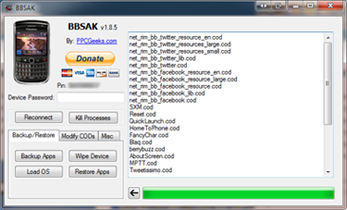

No comments:
Post a Comment