Sunday, March 23, 2014
How to increase internet speed
Friends this is very tough to work on computer having very low speed. You want to increase your internet connection speed. There are many tweaks to boost and increase internet speed. Some of these are here which has been tested by myself and i found these tricks very useful increasing my internet speed.
TRICK 1 :
TRICK 2 :
TRICK 1 :
- Click START and then RUN, or press WIN + R
- type gpedit.msc and press Enter.
- expand "Local Computer Policy"
- then expand "Administrative Templates"
- then expand "Network Branch"
- Click on "QoS Packet Scheduler"
- on right side of window Double click "Limit reservable bandwidth"
- a different window will pop up, set Enabled and change Bandwidth limit (%) to 0.
- Click OK and Restart your computer.
TRICK 2 :
- Download SG TCP Optimizer , dont need to install , just double click and it runs. the window looking like below
 | ||
- Under the General Setting tab, just drag the slider to match your connections download speed. and then at the bottom of window select Optimal Settings button and click Apply changes.
- you will now be looking a window like below
 |
- Make sure the Backup box must be ticked, and then click OK.
- Restart your system and experiance the increasing internet connection speed.
TRICK 3 :
Sometimes your internet connection works too low due to virus and hard drives junk files or errors.
So for best results use any Good Antivirus to remove virus if found, Remove all the hard drives junk files or errors by using freeware open source softwares like C Cleaner (free), Registry booster and speed up PC (paid) etc.
enjoy and comment.....
So for best results use any Good Antivirus to remove virus if found, Remove all the hard drives junk files or errors by using freeware open source softwares like C Cleaner (free), Registry booster and speed up PC (paid) etc.
enjoy and comment.....
Friday, March 21, 2014
How To Increase Internet Speed Of Mozilla Firefox Browser
Mozilla Firefox being a favorite browser for any internet users, there are a few tricks that you can do to speed up your mozilla firefox browser to make it connect to the internet much faster than the normal speed.
The tricks i am posting can be done by any person who is new to technology and computers. This small and simple tricks can make your browser faster than ever and make your downloads quicker thus saving much of your time. Firefox is speed browser,good to uploading and downloading,But this tips helps to increase the speed. Follow these given steps carefully
1. Type about:config in your mozilla firefox browser.
2. A warning window will popup, Press Ill be careful, I promise! button.
3. Type network in search
4. A list of preference will appear, double click on network.buffer.cache.size and increase its value (you
can increase the value more than the supposed limit, the computer will simply limit it to the maximum that it is being programmed for).
5. Scroll down to find network.http.max-connections and increase the values of all the connections.
6. Click on network.http.pipelining and Set pipelining to true.
7. Double Click on network.http.pipelining.maxrequests and Increase the value of pipelining max-requests.
Youve done it, now close your browser and restart it to find a new browser working faster than before. The speed increase is not much visible if you are using faster networks. But if you are two people using the same Wi-Fi connection you will definitely observe the difference.
Tag: how to speed up internet, how to speed up mozilla firefox, how to increase speed of mozilla firefox, Speed up your browser
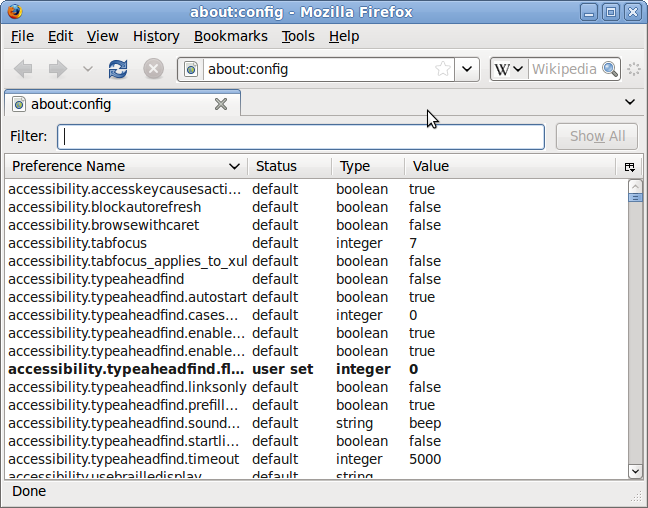 |
1. Type about:config in your mozilla firefox browser.
2. A warning window will popup, Press Ill be careful, I promise! button.
3. Type network in search
4. A list of preference will appear, double click on network.buffer.cache.size and increase its value (you
can increase the value more than the supposed limit, the computer will simply limit it to the maximum that it is being programmed for).
5. Scroll down to find network.http.max-connections and increase the values of all the connections.
6. Click on network.http.pipelining and Set pipelining to true.
7. Double Click on network.http.pipelining.maxrequests and Increase the value of pipelining max-requests.
Youve done it, now close your browser and restart it to find a new browser working faster than before. The speed increase is not much visible if you are using faster networks. But if you are two people using the same Wi-Fi connection you will definitely observe the difference.
Tag: how to speed up internet, how to speed up mozilla firefox, how to increase speed of mozilla firefox, Speed up your browser
Download Torrent Files Without Using Torrent Client
Just follow the given steps-
- First Download and Install IDM (Internet download Manager).
- Now Copy Any Torrent link Address or Download the Torrent File.
- Now Visit site zbigz.com .
- Paste the Link Address or Upload the Torrent File.
- Now Click on Go Free .
Youve done!!
Now the site where you have Uploaded the Torrent File will download the whole torrent stuff and will give you the direct link and if got IDM, then the download will automatically start in IDM with Maximum Speed.
IDM will download the whole file in once and there will be no Parts like in Hotfile or Rapidshare etc .It will also give Resume Capability, so that you can pause at anytime.
Thursday, March 20, 2014
How to Use USB Pen drive as RAM of Computer
 |
How to use USB pen drive as RAM in Windows XP -:
1. First connect your pen drive to computer. Note that pen drive should be at least of 1GB.
2. Now right click on the my computer and then click properties.
3. Click on Advanced Tab and then Performance.
4. Now click on Advanced and then click on Virtual Memory.
5. Select your pen drive icon and click Custom size.
6. Now view the memory available in your pen drive and note it down then click on OK.
7. Restart your computer and enjoy your fast system.
How to use USB pen drive as RAM in Windows Vista and Windows 7 -:
1. Insert your pen drive and format it.
2. Right click on your pen drive and click on properties.
3. Now click on Ready boost tab and then Use this device.
4. Choose maximum space to reserve system speed then click on OK and Apply.
Youve done! use your pen drive as RAM.
Tabs: How to use pen drive as RAM, How to use USB pen drive or flash drive as RAM in Windows XP, How to use USB pen drive as RAM in Windows Vista, How to use pen drive as RAM in Windows 7
Wednesday, March 19, 2014
Delhi Police Recruitment 2013 for SI ASI and Intelligence Officer Notification Exam syllabus Exam pattern and tips to crack exam
Staff Selection Commission (SSC) has invited applications from Indian for the post of Sub-Inspector and Intelligence Officer in Delhi police, CAPFs, CISF and NCB.
You can check number of vacancies and grade pay for these posts, click here.
All eligible and interested candidates can apply till 12th April, 2013 upto 5.00 pm for these post of recruitment.
Candidates should be between 20-25 years as on 01 January 2013 and should hold a degree of graduation from a recognized university.
After applying for these post of SI, ASI and Intelligence Officer, one may be in dilemma what should do after applying, how to prepare for these posts of ssc, what is the exam pattern of delhi police SI and Intelligence officer recruitment exam, what is the exam syllabus for these posts of delhi police. Lets try to solve all these questions one after one.
Date of Exam: 10 May, 2013 (Paper-I) & 18 Aug, 2013 (Paper-II)
EXAM PATTERN OF SSC, DELHI POLICE EXAM FOR POST OF SI, ASI AND INTELLIGENCE OFFICER:
Candidates will be selected on the basis of Written examination, Interview and Personality test.
Written examination comprise of two objective papers on two different days.
Written examination Paper-I ( 10 June, 2013 ) - 200 questions of 200 marks in 2 hours duration
1. General Intelligence and Reasoning - 50 questions of 50 marks
2. General Knowledge and Awareness - 50 questions of 50 marks
3. Quantitative Aptitude - 50 questions of 50 marks
4. English Comprehension - 50 questions of 50 marks
Written examination Paper-II ( 18 Aug, 2013 )
English language and Comprehension - 200 questions of 200 marks in 2 hours duration
EXAM SYLLABUS OF SSC DELHI POLICE EXAM FOR POST OF SI, ASI AND INTELLIGENCE OFFICER:
For Syllabus of Delhi police, SSC exam for post of SI, ASI and Intelligence Officer, click here
TIPS AND TRICKS TO CRACK SSC DELHI POLICE SI, ASI RECRUITMENT EXAM :
You can check number of vacancies and grade pay for these posts, click here.
All eligible and interested candidates can apply till 12th April, 2013 upto 5.00 pm for these post of recruitment.
Candidates should be between 20-25 years as on 01 January 2013 and should hold a degree of graduation from a recognized university.
After applying for these post of SI, ASI and Intelligence Officer, one may be in dilemma what should do after applying, how to prepare for these posts of ssc, what is the exam pattern of delhi police SI and Intelligence officer recruitment exam, what is the exam syllabus for these posts of delhi police. Lets try to solve all these questions one after one.
Date of Exam: 10 May, 2013 (Paper-I) & 18 Aug, 2013 (Paper-II)
EXAM PATTERN OF SSC, DELHI POLICE EXAM FOR POST OF SI, ASI AND INTELLIGENCE OFFICER:
Candidates will be selected on the basis of Written examination, Interview and Personality test.
Written examination comprise of two objective papers on two different days.
Written examination Paper-I ( 10 June, 2013 ) - 200 questions of 200 marks in 2 hours duration
1. General Intelligence and Reasoning - 50 questions of 50 marks
2. General Knowledge and Awareness - 50 questions of 50 marks
3. Quantitative Aptitude - 50 questions of 50 marks
4. English Comprehension - 50 questions of 50 marks
Written examination Paper-II ( 18 Aug, 2013 )
English language and Comprehension - 200 questions of 200 marks in 2 hours duration
EXAM SYLLABUS OF SSC DELHI POLICE EXAM FOR POST OF SI, ASI AND INTELLIGENCE OFFICER:
For Syllabus of Delhi police, SSC exam for post of SI, ASI and Intelligence Officer, click here
TIPS AND TRICKS TO CRACK SSC DELHI POLICE SI, ASI RECRUITMENT EXAM :
- There is negative marking of 0.25 marks for wrongly answered questions, so carefully attempt all questions.
- For General Reasoning dont try hard, have some basic idea of all types and practice a lot on questions.
- For General awareness, i advice you to prefer Lucent book.
- For Quantitative ability, try to solve problems upto your secondary class. clear your concepts and practice more questions.
- I advice you to attempt all section equally by dividing seperate time for all. Try to attempt sections by pre-decided planning of time. Never run to attempt all questions.
Tags: Syllabus of Delhi police SI, ASI Recruitment 2013 | Exam Pattern of SSC SI and ASI Exam 2013 | Sub Inspector and Intelligence Officer recruitment Exam | Tips for SSC Delhi police SI, ASI and intelligence officer Recruitment Exam 2013 | Last year solved papers of SSC Delhi police SI and Intelligence officer Recruitment exam | Unsolved papers of SSC Delhi police SI, ASI and Intelligence officer Recruitment exam 2013
Labels:
2013,
and,
asi,
crack,
delhi,
exam,
for,
intelligence,
notification,
officer,
pattern,
police,
recruitment,
si,
syllabus,
tips,
to
Tuesday, March 18, 2014
How to Backup your e mails from your Gmail Account to your computer
If you want to backup your e-mail from your Gmail account onto your computer its very simple.
Just use Mozilla Thunderbird or Outlook Express and follow the below steps -
Just use Mozilla Thunderbird or Outlook Express and follow the below steps -
1. Sign in to Gmail.
2.Click the gear icon  in the upper right, then select Settings.
in the upper right, then select Settings.
 in the upper right, then select Settings.
in the upper right, then select Settings. 2. Click on Forwarding and POP/IMAP.
3. Select Enable POP for all mail or Enable POP for mail that arrives from now on.
Make sure the setting is set to "Keep Google Mails copy in the inbox".
Also if you look on that screen there is also a link to Configuration Instructions, if you click on that link it will take you to a page that shows you how to set up your e-mail program, like Thunderbird, or Outlook Express.
4. Now click on Save Changes
For ease I would highly recommend using Thunderbird rather than Outlook as Thunderbird has all the Gmail servers already built in to it.
For Thunderbird
For Thunderbird
1. Open Mozilla Thunderbird
2. Just go to the "Tools" menu and click "Account Settings".
3. In the Account Settings box click on "Add Account".
4. Select Gmail from the list and click Next
5. Enter Your Name and Gmail address
6. Click Next and then click Finish.
All the other settings will be automatically set up for you.
When you click on the Get Mail icon in Thunderbird it will then ask you for your Gmail account. If this computer is only going to be used by you (and anyone else that you dont mind reading your e-mail) tick the box "remember password" and then you dont need to enter your password again.
It will then contact Gmail and download all your e-mail to your computer. Here you get all your e-mails in your computer.
3. In the Account Settings box click on "Add Account".
4. Select Gmail from the list and click Next
5. Enter Your Name and Gmail address
6. Click Next and then click Finish.
All the other settings will be automatically set up for you.
When you click on the Get Mail icon in Thunderbird it will then ask you for your Gmail account. If this computer is only going to be used by you (and anyone else that you dont mind reading your e-mail) tick the box "remember password" and then you dont need to enter your password again.
It will then contact Gmail and download all your e-mail to your computer. Here you get all your e-mails in your computer.
Monday, March 17, 2014
How to Find the Name or Title of a Song by Lyrics
Most people listen to songs from bands they like and sometimes search for the lyrics of a song if they can’t quite make out what’s being sung. However, for those of us who happen to listen to the lyrics of a song and want to find out who sang it, there are some useful lyric search engines that do just that. Frankly, this happen to me all the time!
Anyway, so if you know some of the lyrics for the song you’re looking for, you can try out a few of these lyric search engines to try and find the band or song name. Actually, there are quite a few of them out there, but only a few really have large databases of song lyrics. Here are some them websites :
1. Search Lyrics – This site also has some non-English lyrics and you can translate any of the English lyrics to another language on the lyric pages. Get Lyrical finds an exact match for your lyrics whereas Search Lyrics searches for those words anywhere in a particular song and will return a result even if the words are all not together.

3. LyricsFly – Make sure you click on Lyrics first and then perform a search.

The other web sites that I tried did not work good for song lyrics and so I’m not going to mention them here. If you know of any other lyric search engines, post a comment!
Anyway, so if you know some of the lyrics for the song you’re looking for, you can try out a few of these lyric search engines to try and find the band or song name. Actually, there are quite a few of them out there, but only a few really have large databases of song lyrics. Here are some them websites :
1. Search Lyrics – This site also has some non-English lyrics and you can translate any of the English lyrics to another language on the lyric pages. Get Lyrical finds an exact match for your lyrics whereas Search Lyrics searches for those words anywhere in a particular song and will return a result even if the words are all not together.

3. LyricsFly – Make sure you click on Lyrics first and then perform a search.

The other web sites that I tried did not work good for song lyrics and so I’m not going to mention them here. If you know of any other lyric search engines, post a comment!
Friday, March 14, 2014
Create your own Shortcut using Run Command on Windows
If you are using some programs very frequently, Then here is trick you can create your own Run command to make your program to start faster.
You need to follow some simple steps to create your own shortcut command :
- Open the Run dialog from Start menu or use shortcut command Win+R
- Enter %windir% to open windows directory
- Now enter ALT +F to open file menu, then Press W and then S
- You will see a new pop up window to create shorcut
- Browse the desired program , and go through the wizard to create the shortcut to the desired program (Eg - Browse a program mozilla firefox and give a shorcut name mf)
- To start program, Type the name you give shortcut in Run Dialog (Eg - Type mf in Run dialog, mozilla firefox will open)
So Enter Window+R for Run dialog , and type shortcut name , its done ...
How to choose best suitable Processor for your computer or laptop

You must know what processor is best suitable to buy in your budget. A wrong perception about processor sometimes make you spend more money. Here Im trying to make you more familiar to the different processors available in market, and I will suggest you to what processor you should buy according to your requirement.
Many companies are manufacturing processors, but in todays market competition Intel and AMD have their own name as a superior manufactures. HP and IBM have also developed their processor products.
Intel Processors:
Intel has manufactured many processors starting from 8086 series to Pentium. Pentium has many versions; and all are very responsive. After Pentium, Intel launched Dual-Core and Core-2-duo (latest). Basically, core means processor, and dual core contains two processors embedded on PC chip. So the dual core processors are comparatively much faster and efficient.
If PC chip is embedded with two processor called as dual core, and if embedded with four processors then called as quadcore processor. It should be noted that more in numbers of processors, the more in speed of system.
Core i processor :
Core i is a brand name of Intel processor, which are multicore processor. These are very famous processors now days. Intel has launched a big series of processors of brand core i named core i3, core i5, core i7, core i9. The number of count progress, the more advance in processing speed. These processors are comparatively expensive but very faster and efficient.
Intel has manufactured Atom processor for Netbook and Tablets; which are cheaper and having with less processing speed.
Intel has also manufactured Itanium processor mostly used in server, where you need a good speed of data processing. That has really amazing speed.
Celeron processor are the cheaper processor made by Intel; used at home for general applications.
AMD processors:
AMD company developed Sempron and Athlone to face Celeron processor. Phenom and Turion are the high speed processors developed by AMD.
Now the question arise how to select the processor according to your requirement. Im giving a list where you can select your best one justify your budget and requirement.
Celeron- General home usage
Dual core or Core i3 processor- Good for MS Office, music, internet, video watching.
Core2duo or Core i5 processor- Good for office applications, HD movies, YouTube videos.
Core i7 processor- Graphics, video editing and Programming.
I hope this will helps you if you are a newbiee. For any query, feel free to comment.
Tuesday, March 11, 2014
Syllabus and Exam Pattern of SSC CGL Exam 2014 updated
Hey friends you have submitted application for SSC Combined Graduate Level (CGL)Exam 2014,
Now definitely you have some questions in your mind How to prepare for SSC CGL exam 2014? What is the Exam Pattern of SSC CGL exam 2014? What is the Syllabus of SSC CGL Exam 2014? What is the great tips and tricks to crack SSC CGL Exam 2014?
Here in this post, I will try to solve many questions of yours.
First we will discuss about the exam pattern of SSC CGL exam, then we will go through Syllabus of SSC CGL, then after will discuss some acute tips to crack SSC CGL Exam 2014.
EXAM PATTERN OF SSC CGL EXAM 2014 -
SSC CGL Exam pattern includes three steps of examination - SSC CGL Tier 1 & Tier 2 exam, then Interview
Tier 1: In Tier 1 Written Exam is held which is objective type.
Tier II: In Tier II written exam is held which is also based on objective type.
Tier III: In Tier III Personality Test /Interview/Computer Proficiency Test or Skill Test are held.
SYLLABUS OF SSC CGL TIER 1 EXAM 2014 -
The Syllabus of the SSC CGL 2014 Tier 1 Syllabus is as follows-
- General Intelligence +Reasoning - 50 questions
- General Awareness - 50 questions
- Quantitative Aptitude - 50 questions
- English Comprehension - 50 questions
TIPS AND TRICKS TO CRACK SSC CGL EXAM 2013 -
To crack SSC CGL Exam, the first thing you have to improve is your question attempting speed and time management. There is no individual cut off to crack SSC CGL examination, so you have to attempt as maximum questions you can. Always make a proper idea in your mind that for what section of exam you should start and proceed.
Beside these I am discussing about individual sections of SSC CGL Exam 2014......
General Intelligence + Reasoning :- This section includes questions related to numbers/letter/word problems, missing number problems, direction sensing problems and mainly figures problems. This section is not so tough to handle. so i personally suggest you to start your exam with this section. This section is marks gaining portion.
General Awareness :- Just cram up dead general knowledge. This part will include questions relating to India and its neighbouring countries especially pertaining History, Culture, Geography, Economic Scene, General Polity & Scientic Research. Here i advice you to refer Lucent general knowledge book , which will be more beneficial for this short time. This section is some extent difficult portion
Quantitative Aptitude :- This section of ssc cgl exam is the toughest one. This section includes mathematics problems up to secondary class. but the main deciding questions are of trignometry, geometry and pie chart questions. You have to mainly emphasize on this section to crack your ssc cgl exam.
English Comprehension :- This section of ssc cgl exam includes problems of sentence errors, synonyms, antonyms, idiom/phrase, spelling check and passage questions. less efforts will result more marks, but be carefull while attempting as there is negative marking for wrong answer.
For more information please share your comments..........
Saturday, March 8, 2014
How to check BSNL Broadband Data Usage
Some of you might be in a fix that you are having BSNL broadband, but dont know how to check your broadband data usage. There are many methods to check BSNL broadband usage, Here i am suggesting you some of the methods.
1. Find BSNL broadband usage via BSNL Portal :-
There is even a firefox add-on to check bsnl broadband usage. Download and install the Datafox firefox add-on on your firefox browser.
After installing the firefox add-on, restart Firefox, and click on its status bar icon to enter your BSNL username and password. Then click on the “Login” button. You will then be able to Check BSNL Dataone Broadband usage by mousing over the cursor on top of the status bar icon.
3. Except them there are many free automated tools or utilities on internet to check BSNL broadband usage like Shaplus, Broadband Usage, Bandwidth Usage Monitor, MZL & Novatech Traffic Statistics. Just download them and follow instructions. But personally i wont suggest these tools due to less reliability.
comments for more help.......
1. Find BSNL broadband usage via BSNL Portal :-
- Go to BSNL Portal
- Enter you User Name and Password at the top left of sidebar, then click on Login. Note that this portal works only for the user having IP addresses of type 5x.xx.xx.xx. Users with IP addresses of type 117.xx.xx.xx shall go on link http://data.bsnl.in/wps/portal and login with your Portal User ID and Password. Portal ID can be obtained from BSNL customer care or by calling the Toll free number 1800-424-1600.you can check your IP address by clicking Start -> Run and type cmd . then press Ok. Press ipconfig and then Enter. your IP address will be shown.
- Once you login, you will see some links in sidebar. Click on "Service Records" link.
- You can choose to view the usage statistics for any month. Then, select the service and Domain for which you want to check the usage.You may also choose to view the usage statistics for “All Services” and “All domains”. After making the selection, Click the “Ok” button.
- You will then be shown the complete usage statistics including Total Send Volume(GB), Total Receive Volume(GB), Total Volume (GB), Total Duration(hour), Sum Traffic Excluding Night Unlimited(GB). BSNL also gives separate usage statistics for every single day and for every service that you make use of.
There is even a firefox add-on to check bsnl broadband usage. Download and install the Datafox firefox add-on on your firefox browser.
After installing the firefox add-on, restart Firefox, and click on its status bar icon to enter your BSNL username and password. Then click on the “Login” button. You will then be able to Check BSNL Dataone Broadband usage by mousing over the cursor on top of the status bar icon.
3. Except them there are many free automated tools or utilities on internet to check BSNL broadband usage like Shaplus, Broadband Usage, Bandwidth Usage Monitor, MZL & Novatech Traffic Statistics. Just download them and follow instructions. But personally i wont suggest these tools due to less reliability.
comments for more help.......
Export Import Gmail Contact list
When you decide to switch to use other Gmail account, probably you would like to export and move the contacts in present Gmail over to your new email account too. It’s very easy to move all mail messages to Gmail, do copy and export Gmail contacts information and import them into new email account in Gmail.
To export Gmail contacts list to a Microsoft Excel CSV (Comma Separated Values) file (it’s the only file format provided by Windows Live Hotmail, but also the most widely acceptable format as it’s in text format).
Export Gmail Contacts :
You can quickly export your Gmail Contacts list into a CSV file. Heres how:
- Sign in to Gmail.
- Click Gmail at the top-left corner of your Gmail page, then choose Contacts.
- From the More actions drop-down menu, select Export.
- Choose whether to export all contacts or only one group.
- Select the format in which youd like to export your contacts information. Please note, some of these formats can lose some contact information.
- To transfer contacts between Google accounts, use the Google CSV format. This is the recommended way to back up your Google Contacts. To transfer contacts to Outlook, Yahoo! Mail, Hotmail, or various other apps, use the Outlook CSV format. To transfer contacts to Apple Address Book, use the vCard format.
- Click Export.
- Choose Save to Disk then click OK.
- Select a location to save your file, and click OK.
- Sign in to Gmail.
- Click Gmail at the top-left corner of your Gmail page, then choose Contacts.
- From the More actions drop-down menu, select Import.
- Browse the location of CSV file on your hard drive.
- Click Import.
- Youve done. It will take 5 seconds to import contact list.
Thursday, March 6, 2014
How to download save YouTube video with PC and mobile
YouTube is a website where you can watch videos online on any topics and happenings in the world. Most times, after watching your favourite video, you might wish to download and convert the video to different formats MP3, MP4, 3GP, FLV and AVI (DivX) file. If you want to resize and adjust your YouTube video, click here.
As in youtube website there is no chance to download your favorite YouTube video, so you need to use some tricks and tools to get these videos download.
Here In this post, i am sharing some tricks to download youtube videos, simply by transfering it to some other address or url.
Lets start with a very simple trick to download youtube videos, then after i will suggest some tools being helpfull.
1. Go to youtube.com to search for your favorite video.
The link must look like this: http://www.youtube.com/watch?v=Tkgad9gngOQ
2. Now change the link above by adding “ss” to the link, like this
http://www.ssyoutube.com/watch?v=Tkgad9gngOQ
and you will be redirected to the savefrom.net download page where you will be able to download the file in MP3, MP4, 3GP, FLV and AVI (DivX) format.
By now you must have downloaded your favorite video on youtube.com without to tools and softwares. This will work on both Mobile Phone and PC. To download these youtube videos, you do not have to install and get involved with anything complicated.
Here i am providing a list of websites what offer this facility to download youtube videos. There are a few, actually. I will highlight some of which have attracted my attention.
Also visit
Download torrent files without using torrent client
How to increase internet speed
Tags: How to download youtube videos to pc/computer, How to save youtube video to mobile and computer, Methods or Tricks to download youtube videos, download youtube video
As in youtube website there is no chance to download your favorite YouTube video, so you need to use some tricks and tools to get these videos download.
 |
Here In this post, i am sharing some tricks to download youtube videos, simply by transfering it to some other address or url.
Lets start with a very simple trick to download youtube videos, then after i will suggest some tools being helpfull.
1. Go to youtube.com to search for your favorite video.
The link must look like this: http://www.youtube.com/watch?v=Tkgad9gngOQ
2. Now change the link above by adding “ss” to the link, like this
http://www.ssyoutube.com/watch?v=Tkgad9gngOQ
and you will be redirected to the savefrom.net download page where you will be able to download the file in MP3, MP4, 3GP, FLV and AVI (DivX) format.
By now you must have downloaded your favorite video on youtube.com without to tools and softwares. This will work on both Mobile Phone and PC. To download these youtube videos, you do not have to install and get involved with anything complicated.
Here i am providing a list of websites what offer this facility to download youtube videos. There are a few, actually. I will highlight some of which have attracted my attention.
- SaveVideoDownload - good tutorial to download youtube videos in both .flv & .mpeg formats
- KeepVid - Simple tool to download videos from youtube , just copy the url in the given download bar, click “Download” and Voilaaaa! just choose the format and download the video.
- Dirpy - Provides the ability to download only the MP3 audio which comes in handy if you are just looking to hear a talk or presentation on your iPod.
- SaveVid - With SaveVid website instead of only being able to download youtube videos, you can also create a log of all your saved videos.
- CatchVideo - One of the fastest services of downloading videos from youtube.
- VideoGetting - Very simple and straightforward but offers multiple output video formats.
- FetchVideo
- Zamzar - Particularly remarkable about the number of supported video formats when downloading videos from YouTube.
Also visit
Download torrent files without using torrent client
How to increase internet speed
Tags: How to download youtube videos to pc/computer, How to save youtube video to mobile and computer, Methods or Tricks to download youtube videos, download youtube video
UPSC Indian Engineering Service IES Entrance Examination 2014 Exam Syllabus Exam Pattern and Tips Tricks
Guys, you are doing B.Tech and may be in dilemma What to do after B.Tech?.........
Here i am trying to help you what i can.
You can either go for Gate(M.Tech admission Exam) or any private , public jobs for your future orientation.
Among all the career options available after B.tech i.e. in Private, Public and Government sectors still the best prestigious and coveted career remains that of esteemed Indian Engineering Services (IES). Through Indian Engineering Services a candidate gets a career in most reputed government departments like Indian Railways, Central Engineering Services, Military Engineering Services, Telecommunication Department, Central Water Services and other esteemed departments.
UPSC has just issued the notification for 763 posts for different post in government service through IES examination 2013. Here you have chance to make your dreams true. I am telling you about exam pattern, exam syllabus and some useful tips and tricks to pass this IES 2013 examination.
Exam Pattern and Selection Procedure of IES Exam 2013
Now the question arise How to prepare? , How your dream to be an IES officer which may be made some seconds before come true??. Ok, dont tense I will make you understand for IES exam schedule and way of preparations.
IES examination is of 3 days hard schedule.......
Day 1 - Generat Ability Test (2 hours)- consist of 120 questions for 200 marks
Day 2 -Objective Technical Paper I (2 hours)- consist of 120 questions for 200 marks
Objective Technical Paper II (2 hours)- consist of 120 questions for 200 marks
Day 3 - Conventional Technical Paper I (3 hours )- 200 marks
Conventional Technical Paper II (3 hours)- 200 marks
If you get minimum cutoff marks in these sections, you will be called for a Personal Interview of 200 marks. The overall Maximum marks of this IES examination is 1200.
Exam Syllabus for IES Exam 2013
IES examination is conducted for four category of engineering viz.
Civil Engineering, Electrical Engineering, Mechanical Engineering and Electronics & telecommunication Engineering. For complete syllabus and last year solved papers of these all categories of IES exam 2013, click here
Do hard work and believe in yourself. I wish you all the best.
Please comments....
TAGS: syllabus of ies electronics 2013, syllabus of ies exam electrical, mechanical 2013, exam pattern of ies exam 2013, tips and tricks to crack ies examination, what are the subjects to cover in electronics for ies, tips to crack IES exam 2013, selection procedure of ies exam 2013, last year solved papers of IES exam, last year unsolved papers of IES exam
Here i am trying to help you what i can.
You can either go for Gate(M.Tech admission Exam) or any private , public jobs for your future orientation.
Among all the career options available after B.tech i.e. in Private, Public and Government sectors still the best prestigious and coveted career remains that of esteemed Indian Engineering Services (IES). Through Indian Engineering Services a candidate gets a career in most reputed government departments like Indian Railways, Central Engineering Services, Military Engineering Services, Telecommunication Department, Central Water Services and other esteemed departments.
UPSC has just issued the notification for 763 posts for different post in government service through IES examination 2013. Here you have chance to make your dreams true. I am telling you about exam pattern, exam syllabus and some useful tips and tricks to pass this IES 2013 examination.
Exam Pattern and Selection Procedure of IES Exam 2013
Now the question arise How to prepare? , How your dream to be an IES officer which may be made some seconds before come true??. Ok, dont tense I will make you understand for IES exam schedule and way of preparations.
IES examination is of 3 days hard schedule.......
Day 1 - Generat Ability Test (2 hours)- consist of 120 questions for 200 marks
Day 2 -Objective Technical Paper I (2 hours)- consist of 120 questions for 200 marks
Objective Technical Paper II (2 hours)- consist of 120 questions for 200 marks
Day 3 - Conventional Technical Paper I (3 hours )- 200 marks
Conventional Technical Paper II (3 hours)- 200 marks
If you get minimum cutoff marks in these sections, you will be called for a Personal Interview of 200 marks. The overall Maximum marks of this IES examination is 1200.
Exam Syllabus for IES Exam 2013
IES examination is conducted for four category of engineering viz.
Civil Engineering, Electrical Engineering, Mechanical Engineering and Electronics & telecommunication Engineering. For complete syllabus and last year solved papers of these all categories of IES exam 2013, click here
Tips and Tricks for solving IES Exam 2013
- The first thing while solving the question papers is to utilize your time optimality.
- The question paper-I consists of 120 questions which are evenly based on English and General Studies. The questions on the topics of rearrangement of sentences and Comprehension are tedious and time consuming so it is suggested to solve these questions after completion of rest of the paper.
- Solve tough question at the end.
- While solving technical objective papers, try to solve the questions on theory first and then work on numerical questions as there is Negative Marking for each wrong answer.
- On third day of examination there are two conventional pares. Before solving the paper first of all read the question paper thoroughly and mark the question in which you can perform you best.
- Write the answers step by step, an impressive presentation with formulae, S.I units in the numerical.
- Do prepare self handwritten notes, solve last 10 years question papers.
This exam could be easily cracked by right strategy and consistent efforts. Grasping fundamental concepts of every subject is very important. You should have patience, stamina to face three days continuous exam duration (especially conventional exam- 6hrs.).
Do hard work and believe in yourself. I wish you all the best.
Please comments....
TAGS: syllabus of ies electronics 2013, syllabus of ies exam electrical, mechanical 2013, exam pattern of ies exam 2013, tips and tricks to crack ies examination, what are the subjects to cover in electronics for ies, tips to crack IES exam 2013, selection procedure of ies exam 2013, last year solved papers of IES exam, last year unsolved papers of IES exam
Tuesday, March 4, 2014
Central University in India for M Tech Admissions 2013 through Gate or non Gate
What should be your choice of college or university for M.Tech admission 2013 after than IITs and NITs of India?
This question arise in a student mind who is having low score in GATE or does not qualify in GATE examination 2013. You dont need to tense if you are having low score or no score in GATE, because there are few good universities in India who conducts their own written examination for the admission in M.Tech / M.E (Masters of Engineering programme). Also they give you a chance to admit through GATE score if you are having low GATE score.
These central university give you a good alternative to IITs and NITs for Master of Engineering programme, because they have good faculty and research atmosphere as well as good placements.
Here in this post i am sharing a list of some best central universities in india for M.Tech admissions 2013 along with their fees and closing date of application.
Aligarh Muslim University - fees Rs.300, closing date 06-04-2013
University of Delhi - closing date in june of 2013
University of Hyderabad - fees Rs.350, closing date 24-01-2013
Dr. Harisingh Gour Vishwavidyalaya - fees Rs.600, closing date 05-04-2013
Jamia Millia Islamia - fees Rs.550, closing date 07-05-2013
JLN University - fees Rs.220, closing date 23-03-2013
Pondicherry University - fees Rs.100, closing date 15-04-2013
Tezpur University - fees Rs.560, closing date 08-04-2013
If you have some other information related to central university M.Tech admission 2013 notification, please share comments. It may be helpful to other students to apply for admission.
also visit good university other than IITs and NITs through gate 2013
Tags: central university for M.Tech admission 2013, Notification for central university M.Tech admission 2013, fees to apply in central university for M.Tech admission 2013
This question arise in a student mind who is having low score in GATE or does not qualify in GATE examination 2013. You dont need to tense if you are having low score or no score in GATE, because there are few good universities in India who conducts their own written examination for the admission in M.Tech / M.E (Masters of Engineering programme). Also they give you a chance to admit through GATE score if you are having low GATE score.
These central university give you a good alternative to IITs and NITs for Master of Engineering programme, because they have good faculty and research atmosphere as well as good placements.
Here in this post i am sharing a list of some best central universities in india for M.Tech admissions 2013 along with their fees and closing date of application.
Aligarh Muslim University - fees Rs.300, closing date 06-04-2013
University of Delhi - closing date in june of 2013
University of Hyderabad - fees Rs.350, closing date 24-01-2013
Dr. Harisingh Gour Vishwavidyalaya - fees Rs.600, closing date 05-04-2013
Jamia Millia Islamia - fees Rs.550, closing date 07-05-2013
JLN University - fees Rs.220, closing date 23-03-2013
Pondicherry University - fees Rs.100, closing date 15-04-2013
Tezpur University - fees Rs.560, closing date 08-04-2013
If you have some other information related to central university M.Tech admission 2013 notification, please share comments. It may be helpful to other students to apply for admission.
also visit good university other than IITs and NITs through gate 2013
Tags: central university for M.Tech admission 2013, Notification for central university M.Tech admission 2013, fees to apply in central university for M.Tech admission 2013
Sunday, March 2, 2014
What is drive testing in Telecom Procedure of drive testing
Drive Test is conducted for checking coverage criteria of a cell site with RF drive test tool. The data collected by drive test tool as Log files is analyzed to evaluate various RF parameters of the network.
This way mobile phone companies can decide how to improve their network coverage in a certain geographical area.
Normally it is conducted in a car, with one driver and one or two drive testing engineers checking the data and navigating the driver to the right direction if necessary. These drive testing engineers first reach to the tower location and make physical optimization by inspecting issues like cable swapping, improper hardware, alarms, antenna tilting (machenical and electrical), antenna orientation.After field or physical optimization he starts drive testing by his vehicle. Drive testing engineer collects network data by making a lot of calls (short and long). The data collected includes data for serving cell as well as the neighbours.This data collected helps us to find and analyze the problems in the network.
Drive Test performance measurements are carried out for the following reasons:
Here i am suggesting some precautions for beginners in drive testing -
Tags: how to drive test in telecom, software used in telecom RF drive testing, tools used in drive testing, kit of drive testing, procedure of drive testing, RF drive testing, TEMS software in drive testing, steps of drive testing, what is the network data collected in RF drive testing
- Drive Route and Site Data for the sites to be driven is taken from customer
- Drive Test LOG File of the specified Drive Route / Site is saved and the same will be handed over to customer at the end of the day
- Drive Test Resource identify routine field optimization issues like cable swapping, missing neighbors etc., and rectify the same with the help of the customer.
This way mobile phone companies can decide how to improve their network coverage in a certain geographical area.
 |
Normally it is conducted in a car, with one driver and one or two drive testing engineers checking the data and navigating the driver to the right direction if necessary. These drive testing engineers first reach to the tower location and make physical optimization by inspecting issues like cable swapping, improper hardware, alarms, antenna tilting (machenical and electrical), antenna orientation.After field or physical optimization he starts drive testing by his vehicle. Drive testing engineer collects network data by making a lot of calls (short and long). The data collected includes data for serving cell as well as the neighbours.This data collected helps us to find and analyze the problems in the network.
Drive Test performance measurements are carried out for the following reasons:
- Test the network from the subscribers point of view
- Test the complete system, end to end
- Benchmark performance against competitor networks
- Test specific important routes and areas
- Test in-building coverage for specific buildings(Metro, Airport, office etc.) called walk test.
- Vehicle
- Drive test mobile phone (e.g Ericsson TEMS)
- Dongle (network inspection USB)
- External vehicle mounted GPS
- Laptop with drive test software and GPS connection capability and data cables, multi-connector port etc.
- TEMS Investigation
- Agilent E6474A
- Neptune
- CDMA Air Interface Tester (CAIT)
- TEMS DeskCat
- Actix Analyze
Here i am suggesting some precautions for beginners in drive testing -
- Before starting your drive test, Collect all your equipment like GPS, Dongle, Data cables, laptop etc. You should check your kit properly working and properly setup. Also check site data, mapinfo etc. should be installed on your system.
- Make sure all USBs are properly attached and must not be loose, otherwise it will create problem while drive testing
- At physical optimization time, you should have proper safety measures.
- First analyze the problem, then start driving to optimize the network problem.
- Dont forget to play and save logfile before starting drive testing.
Tags: how to drive test in telecom, software used in telecom RF drive testing, tools used in drive testing, kit of drive testing, procedure of drive testing, RF drive testing, TEMS software in drive testing, steps of drive testing, what is the network data collected in RF drive testing
Union Bank of India Specialist Officer Recruitment 2013 Notification Syllabus Exam Pattern and tips tricks
Union Bank of India has invited applications from Indian citizens for 349 specialist officer vacancies. Students can apply online for this post from 04-03-2013 onwards. Here i am sharing how to apply for this post, exam pattern, exam syllabus and some useful tips and tricks to solve the examination paper.
How to apply for Union bank of India Specialist Officer post
A candidate can apply online and download notification for examination from union bank of india website, click here. He has to download a challan form from the above link and take a printout of challan form. Now deposit the requisite fees (Rs.250 for Gen and OBC, 50 for others) at any branch of union bank of india.
After depositing fees, apply online for Specialist Officer by filling all your information and payment details and submit it. Take a printout of submitted application form to be used for further references. The last date of online application submission is 24-03-2013.
Exam Pattern and Selection Process of Union bank of India Specialist Officer post
Selection of candidate will be made on basis on Written exam, Personal Interview and Group Discussion. Written exam can be online or offline decided by bank, will be informed according to that.
Written exam consists of 250 marks carrying 250 questions in time duration of 150 minutes.
Exam Syllabus of Union bank of India Specialist Officer post
For detailed syllabus and tips tricks for exam paper keep visiting this site. i will soon update it.
Tags: Application for union band of india recruitment 2013, exam syllabus of union bank specialist officer recruitment 2013, exam pattern of union bank specialist officer recruitment 2013, last year solved paper of union bank specialist officer exam, unsolved papers of union bank specialist officer exam
How to apply for Union bank of India Specialist Officer post
A candidate can apply online and download notification for examination from union bank of india website, click here. He has to download a challan form from the above link and take a printout of challan form. Now deposit the requisite fees (Rs.250 for Gen and OBC, 50 for others) at any branch of union bank of india.
After depositing fees, apply online for Specialist Officer by filling all your information and payment details and submit it. Take a printout of submitted application form to be used for further references. The last date of online application submission is 24-03-2013.
Exam Pattern and Selection Process of Union bank of India Specialist Officer post
Selection of candidate will be made on basis on Written exam, Personal Interview and Group Discussion. Written exam can be online or offline decided by bank, will be informed according to that.
Written exam consists of 250 marks carrying 250 questions in time duration of 150 minutes.
Exam Syllabus of Union bank of India Specialist Officer post
For detailed syllabus and tips tricks for exam paper keep visiting this site. i will soon update it.
Tags: Application for union band of india recruitment 2013, exam syllabus of union bank specialist officer recruitment 2013, exam pattern of union bank specialist officer recruitment 2013, last year solved paper of union bank specialist officer exam, unsolved papers of union bank specialist officer exam
Labels:
2013,
and,
bank,
exam,
india,
notification,
of,
officer,
pattern,
recruitment,
specialist,
syllabus,
tips,
tricks,
union
Subscribe to:
Comments (Atom)